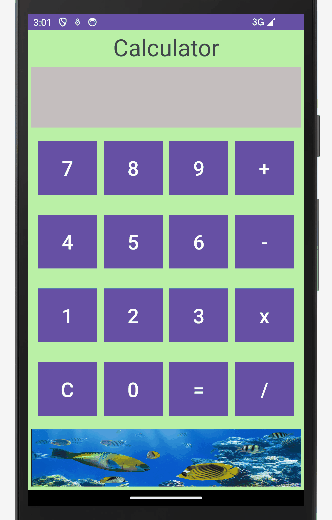概述
本文用AndroidStudio制作一个非常简单的计算器app。目的是熟悉前端设计元素和后端代码执行逻辑,以及二者的整合。
演示
能实现最简单的四则运算:
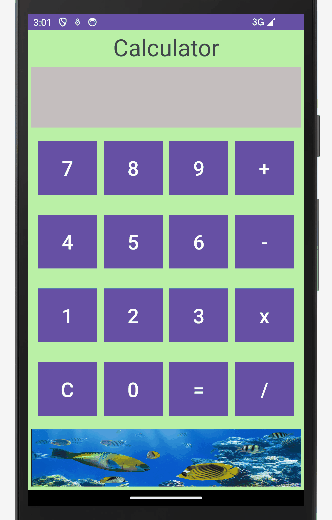
代码
前端:activity_main.xml
1
2
3
4
5
6
7
8
9
10
11
12
13
14
15
16
17
18
19
20
21
22
23
24
25
26
27
28
29
30
31
32
33
34
35
36
37
38
39
40
41
42
43
44
45
46
47
48
49
50
51
52
53
54
55
56
57
58
59
60
61
62
63
64
65
66
67
68
69
70
71
72
73
74
75
76
77
78
79
80
81
82
83
84
85
86
87
88
89
90
91
92
93
94
95
96
97
98
99
100
101
102
103
104
105
106
107
108
109
110
111
112
113
114
115
116
117
118
119
120
121
122
123
124
125
126
127
128
129
130
131
132
133
134
135
136
137
138
139
140
141
142
143
144
145
146
147
148
149
150
151
152
153
154
155
156
157
158
159
160
161
162
163
164
165
166
167
168
169
170
171
172
173
174
175
176
177
178
179
180
181
182
183
184
185
186
187
188
189
190
191
192
193
194
195
196
197
198
199
200
201
202
203
204
205
206
207
208
209
210
211
212
213
214
215
216
217
218
219
220
221
222
223
| <?xml version="1.0" encoding="utf-8"?>
<androidx.constraintlayout.widget.ConstraintLayout xmlns:android="http://schemas.android.com/apk/res/android"
xmlns:app="http://schemas.android.com/apk/res-auto"
xmlns:tools="http://schemas.android.com/tools"
android:layout_width="match_parent"
android:layout_height="match_parent"
tools:context=".MainActivity"
android:background="@color/whole_bg">
<LinearLayout
android:layout_width="match_parent"
android:layout_height="match_parent"
android:orientation="vertical">
<TextView
android:layout_width="match_parent"
android:layout_height="50dp"
android:text="Calculator"
android:textSize="35dp"
android:gravity="center"></TextView>
<TextView
android:id="@+id/tv_display"
android:layout_width="match_parent"
android:layout_height="90dp"
android:text=""
android:textSize="60dp"
android:background="#C5BEBE"
android:layout_margin="5dp"
android:gravity="right"
></TextView>
<LinearLayout
android:layout_width="match_parent"
android:layout_height="wrap_content"
android:orientation="vertical">
<LinearLayout
android:layout_width="match_parent"
android:layout_height="wrap_content"
android:weightSum="4"
android:padding="10dp">
<Button
android:id="@+id/btn_7"
android:text="7"
android:textSize="30dp"
android:layout_width="0dp"
android:layout_weight="1"
android:layout_height="80dp"
android:background="@color/button_bg"
android:layout_margin="5dp"></Button>
<Button
android:id="@+id/btn_8"
android:text="8"
android:textSize="30dp"
android:layout_width="0dp"
android:layout_weight="1"
android:layout_height="80dp"
android:background="@color/button_bg"
android:layout_margin="5dp"></Button>
<Button
android:id="@+id/btn_9"
android:text="9"
android:textSize="30dp"
android:layout_width="0dp"
android:layout_weight="1"
android:layout_height="80dp"
android:background="@color/button_bg"
android:layout_margin="5dp"></Button>
<Button
android:id="@+id/btn_add"
android:text="+"
android:textSize="30dp"
android:layout_width="0dp"
android:layout_weight="1"
android:layout_height="80dp"
android:background="@color/operator_bg"
android:layout_margin="5dp"></Button>
</LinearLayout>
<LinearLayout
android:layout_width="match_parent"
android:layout_height="wrap_content"
android:weightSum="4"
android:padding="10dp">
<Button
android:id="@+id/btn_4"
android:text="4"
android:textSize="30dp"
android:layout_width="0dp"
android:layout_weight="1"
android:layout_height="80dp"
android:background="@color/button_bg"
android:layout_margin="5dp"></Button>
<Button
android:id="@+id/btn_5"
android:text="5"
android:textSize="30dp"
android:layout_width="0dp"
android:layout_weight="1"
android:layout_height="80dp"
android:background="@color/button_bg"
android:layout_margin="5dp"></Button>
<Button
android:id="@+id/btn_6"
android:text="6"
android:textSize="30dp"
android:layout_width="0dp"
android:layout_weight="1"
android:layout_height="80dp"
android:background="@color/button_bg"
android:layout_margin="5dp"></Button>
<Button
android:id="@+id/btn_minus"
android:text="-"
android:textSize="30dp"
android:layout_width="0dp"
android:layout_weight="1"
android:layout_height="80dp"
android:background="@color/operator_bg"
android:layout_margin="5dp"></Button>
</LinearLayout>
<LinearLayout
android:layout_width="match_parent"
android:layout_height="wrap_content"
android:weightSum="4"
android:padding="10dp">
<Button
android:id="@+id/btn_1"
android:text="1"
android:textSize="30dp"
android:layout_width="0dp"
android:layout_weight="1"
android:layout_height="80dp"
android:background="@color/button_bg"
android:layout_margin="5dp"></Button>
<Button
android:id="@+id/btn_2"
android:text="2"
android:textSize="30dp"
android:layout_width="0dp"
android:layout_weight="1"
android:layout_height="80dp"
android:background="@color/button_bg"
android:layout_margin="5dp"></Button>
<Button
android:id="@+id/btn_3"
android:text="3"
android:textSize="30dp"
android:layout_width="0dp"
android:layout_weight="1"
android:layout_height="80dp"
android:background="@color/button_bg"
android:layout_margin="5dp"></Button>
<Button
android:id="@+id/btn_multiple"
android:text="x"
android:textSize="30dp"
android:layout_width="0dp"
android:layout_weight="1"
android:layout_height="80dp"
android:background="@color/operator_bg"
android:layout_margin="5dp"></Button>
</LinearLayout>
<LinearLayout
android:layout_width="match_parent"
android:layout_height="wrap_content"
android:weightSum="4"
android:padding="10dp">
<Button
android:id="@+id/btn_ac"
android:text="C"
android:textSize="30dp"
android:layout_width="0dp"
android:layout_weight="1"
android:layout_height="80dp"
android:background="@color/button_bg"
android:layout_margin="5dp"></Button>
<Button
android:id="@+id/btn_0"
android:text="0"
android:textSize="30dp"
android:layout_width="0dp"
android:layout_weight="1"
android:layout_height="80dp"
android:background="@color/button_bg"
android:layout_margin="5dp"></Button>
<Button
android:id="@+id/btn_cal"
android:text="="
android:textSize="30dp"
android:layout_width="0dp"
android:layout_weight="1"
android:layout_height="80dp"
android:background="@color/button_bg"
android:layout_margin="5dp"></Button>
<Button
android:id="@+id/btn_divide"
android:text="/"
android:textSize="30dp"
android:layout_width="0dp"
android:layout_weight="1"
android:layout_height="80dp"
android:background="@color/operator_bg"
android:layout_margin="5dp"></Button>
</LinearLayout>
</LinearLayout>
<ImageView
android:id="@+id/iv_ad"
android:layout_width="match_parent"
android:layout_height="match_parent"
android:background="@drawable/fish"
android:layout_margin="5dp"
></ImageView>
</LinearLayout>
</androidx.constraintlayout.widget.ConstraintLayout>
|
后端:MainActivity.java
1
2
3
4
5
6
7
8
9
10
11
12
13
14
15
16
17
18
19
20
21
22
23
24
25
26
27
28
29
30
31
32
33
34
35
36
37
38
39
40
41
42
43
44
45
46
47
48
49
50
51
52
53
54
55
56
57
58
59
60
61
62
63
64
65
66
67
68
69
70
71
72
73
74
75
76
77
78
79
80
81
82
83
84
85
86
87
88
89
90
91
92
93
94
95
96
97
98
99
100
101
102
103
104
105
106
107
108
109
110
111
112
113
114
115
116
117
118
119
120
121
122
123
124
125
126
127
128
129
130
131
132
133
134
135
136
137
138
139
140
141
142
143
144
145
146
147
148
149
150
151
152
153
154
155
156
157
158
159
160
161
162
163
164
165
166
167
168
169
170
171
172
173
174
175
| package com.example.myproject02;
import androidx.appcompat.app.AppCompatActivity;
import android.os.Bundle;
import android.view.View;
import android.widget.Button;
import android.widget.TextView;
import android.widget.Toast;
public class MainActivity extends AppCompatActivity {
TextView tv_display;
Button btn_0,btn_1,btn_2,btn_3,btn_4,btn_5,btn_6,btn_7,btn_8,btn_9;
Button btn_add,btn_minus,btn_multiple,btn_divide;
Button btn_ac, btn_cal;
float f_temp1, f_temp2, res;
String operator;
@Override
protected void onCreate(Bundle savedInstanceState) {
super.onCreate(savedInstanceState);
setContentView(R.layout.activity_main);
f_temp1 = 0.0f;
f_temp2 = 0.0f;
res = 0.0f;
operator = "";
tv_display = findViewById(R.id.tv_display);
btn_0 = findViewById(R.id.btn_0);
btn_1 = findViewById(R.id.btn_1);
btn_2 = findViewById(R.id.btn_2);
btn_3 = findViewById(R.id.btn_3);
btn_4 = findViewById(R.id.btn_4);
btn_5 = findViewById(R.id.btn_5);
btn_6 = findViewById(R.id.btn_6);
btn_7 = findViewById(R.id.btn_7);
btn_8 = findViewById(R.id.btn_8);
btn_9 = findViewById(R.id.btn_9);
btn_add = findViewById(R.id.btn_add);
btn_minus = findViewById(R.id.btn_minus);
btn_multiple = findViewById(R.id.btn_multiple);
btn_divide = findViewById(R.id.btn_divide);
btn_ac = findViewById(R.id.btn_ac);
btn_cal = findViewById(R.id.btn_cal);
ClickAddString click_addstr = new ClickAddString();
ClickAdd click_add = new ClickAdd();
ClickMinus click_minus = new ClickMinus();
ClickMultiple click_multip = new ClickMultiple();
ClickDivide click_divide = new ClickDivide();
ClickAc click_ac = new ClickAc();
ClickCal click_cal = new ClickCal();
btn_0.setOnClickListener(click_addstr);
btn_1.setOnClickListener(click_addstr);
btn_2.setOnClickListener(click_addstr);
btn_3.setOnClickListener(click_addstr);
btn_4.setOnClickListener(click_addstr);
btn_5.setOnClickListener(click_addstr);
btn_6.setOnClickListener(click_addstr);
btn_7.setOnClickListener(click_addstr);
btn_8.setOnClickListener(click_addstr);
btn_9.setOnClickListener(click_addstr);
btn_add.setOnClickListener(click_add);
btn_minus.setOnClickListener(click_minus);
btn_multiple.setOnClickListener(click_multip);
btn_divide.setOnClickListener(click_divide);
btn_ac.setOnClickListener(click_ac);
btn_cal.setOnClickListener(click_cal);
}
class ClickAddString implements View.OnClickListener {
@Override
public void onClick(View v) {
String str = tv_display.getText().toString();
Button btn_this = (Button) v;
str = str + ((Button) v).getText();
tv_display.setText(str);
}
}
class ClickAdd implements View.OnClickListener{
@Override
public void onClick(View v) {
String s1 = tv_display.getText().toString();
f_temp1 = Float.parseFloat(s1);
operator = "+";
tv_display.setText("");
}
}
class ClickMinus implements View.OnClickListener{
@Override
public void onClick(View v) {
String s1 = tv_display.getText().toString();
f_temp1 = Float.parseFloat(s1);
operator = "-";
tv_display.setText("");
}
}
class ClickMultiple implements View.OnClickListener{
@Override
public void onClick(View v) {
String s1 = tv_display.getText().toString();
f_temp1 = Float.parseFloat(s1);
operator = "x";
tv_display.setText("");
}
}
class ClickDivide implements View.OnClickListener{
@Override
public void onClick(View v) {
String s1 = tv_display.getText().toString();
f_temp1 = Float.parseFloat(s1);
operator = "/";
tv_display.setText("");
}
}
class ClickAc implements View.OnClickListener{
@Override
public void onClick(View v) {
tv_display.setText("");
f_temp1 = 0.0f;
f_temp2 = 0.0f;
operator = "";
}
}
class ClickCal implements View.OnClickListener{
@Override
public void onClick(View v) {
String s2 = tv_display.getText().toString();
f_temp2 = Float.parseFloat(s2);
float res = calculate();
tv_display.setText(Float.toString(res));
}
}
float calculate(){
switch(operator){
case "+":
res = f_temp1 + f_temp2;
break;
case "-":
res = f_temp1 - f_temp2;
break;
case "x":
res = f_temp1 * f_temp2;
break;
case "/":
res = f_temp1 / f_temp2;
break;
default:
res = -11111111.0f;
Toast.makeText(MainActivity.this, "error", Toast.LENGTH_SHORT).show();
}
return res;
}
}
|
额外定义的颜色:values/colors.xml
1
2
3
4
5
6
7
8
| <?xml version="1.0" encoding="utf-8"?>
<resources>
<color name="black">#FF000000</color>
<color name="white">#FFFFFFFF</color>
<color name="whole_bg">#BAF1A6</color>
<color name="button_bg">#DB2D9C</color>
<color name="operator_bg">#FF5722</color>
</resources>
|
AndroidManifest.xml
1
2
3
4
5
6
7
8
9
10
11
12
13
14
15
16
17
18
19
20
21
22
23
24
25
26
| <?xml version="1.0" encoding="utf-8"?>
<manifest xmlns:android="http://schemas.android.com/apk/res/android"
xmlns:tools="http://schemas.android.com/tools">
<application
android:allowBackup="true"
android:dataExtractionRules="@xml/data_extraction_rules"
android:fullBackupContent="@xml/backup_rules"
android:icon="@mipmap/ic_launcher"
android:label="@string/app_name"
android:roundIcon="@mipmap/ic_launcher_round"
android:supportsRtl="true"
android:theme="@style/Theme.MyProject02"
tools:targetApi="31">
<activity
android:name=".MainActivity"
android:exported="true">
<intent-filter>
<action android:name="android.intent.action.MAIN" />
<category android:name="android.intent.category.LAUNCHER" />
</intent-filter>
</activity>
</application>
</manifest>
|